How to get email alerts from Amibroker with SSLADDON plugin
1. Download SSLAddon for Amibroker and install it.
2. Now open Amibroker. Navigate Tools–>Preferences
3. Select “Alerts” tab in the Preferences window
4. Ensure the following settings for sending alerts to your Email account:
5. Now finally click the TEST button to get test mail alert to your email. Here is the sample screenshot of the test email alert to my Email account:
2. Now open Amibroker. Navigate Tools–>Preferences
3. Select “Alerts” tab in the Preferences window
4. Ensure the following settings for sending alerts to your Email account:
5. Now finally click the TEST button to get test mail alert to your email. Here is the sample screenshot of the test email alert to my Email account:


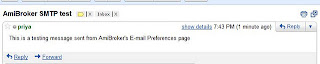
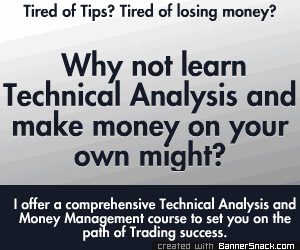



0 comments:
Post a Comment