Export EOD data from Metatrader and Import in Amibroker
To get EOD data in Amibroker from MT4
2. Select Timeframe you want to export and import into Amibroker.
3. Now click Export and save it anywhere in your pc with same name as in Metatrader.
4. Open Amibroker and remember to setup database settings for MT4 (shown before tick by tick realtime data from Metatrader to Amibroker ) .
5. In Amibroker click File>import wizard
6. Pick File saved from MT4 and click next and see settings below in Image
7. Click Next>Finish
Congratulations Data has been imported successfully from Metatrader to Amibroker
1. Open MT4 and click Tools>History Center.
2. Select Timeframe you want to export and import into Amibroker.
3. Now click Export and save it anywhere in your pc with same name as in Metatrader.
4. Open Amibroker and remember to setup database settings for MT4 (shown before tick by tick realtime data from Metatrader to Amibroker ) .
5. In Amibroker click File>import wizard
6. Pick File saved from MT4 and click next and see settings below in Image
7. Click Next>Finish
Congratulations Data has been imported successfully from Metatrader to Amibroker


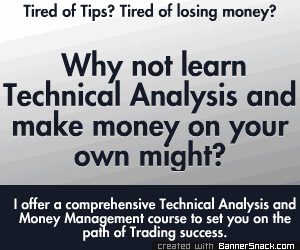



0 comments:
Post a Comment